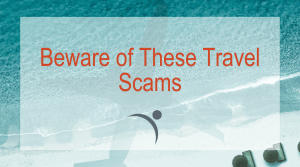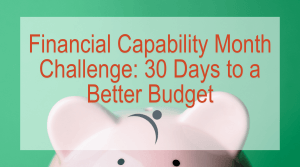Defend Against Smishing and Spam
Updated: August 21, 2024
In today’s world, we rely a lot on our smartphones, but they can also be in danger from online scams. Two common ones are smishing and spam messages, which try to deceive and disrupt our lives. Fortunately, with a little awareness and some proactive measures, you can protect yourself from falling victim to these scams. In this blog, we’ll explore how to identify smishing and spam, provide some examples, and offer strategies to stop them.
What are Smishing and Spam Messages?
Smishing and spam messages are deceptive messages sent via SMS or messaging apps with malicious intent. This technique is used to gain personal information about the victim, such as credit card information, banking information, or your social security number. Oftentimes, they attempt to rope you in with offers (winning a free prize), ask you to take immediate action (posing as a friend or family member in need), or use fake information about a transaction to entice you to respond.
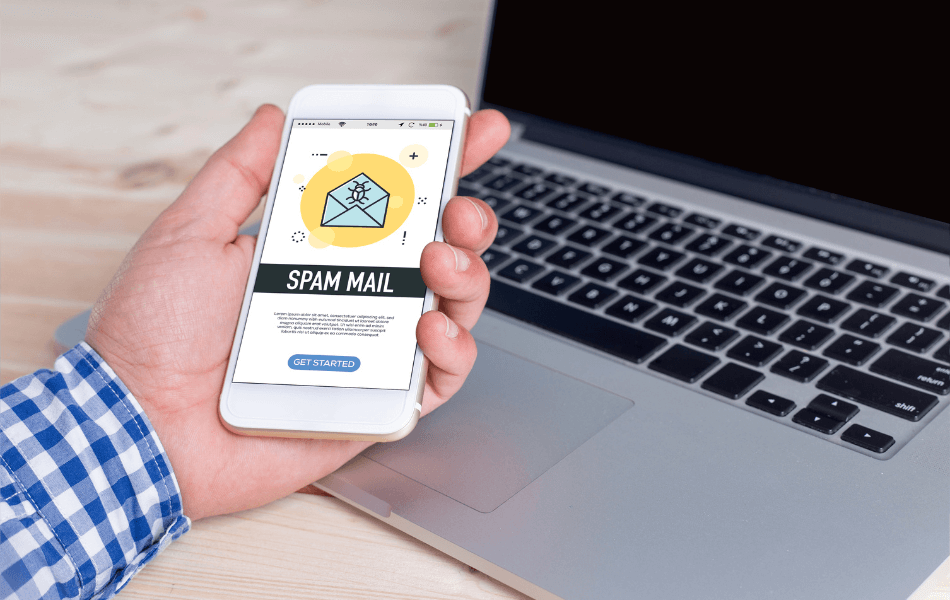

How to Identify Smishing/Spam
Scammers have many differing messages on hand that they may try to use. We have some warning signs you can look out for to help you identify messages with malicious intent.
1. Unsolicited Messages: Be wary of texts from unknown senders or numbers you haven’t interacted with before.
2. Urgent or Threatening Language: Scammers often create a sense of urgency or fear, urging you to take immediate action.
3. Unusual Links: Avoid clicking on links from unfamiliar sources, especially if they appear suspicious or misspelled.
4. Requests for Personal Information: Legitimate organizations will not ask for sensitive information like Social Security numbers, credit card details, or passwords via text.
5. Poor Grammar and Spelling: Many smishing texts contain errors, suggesting they aren’t from reputable sources.
Read How to Spot a Phishing Scam for more tips on identifying scams.
Examples of Smishing and Spam Texts
Here are a few common examples of smishing and spam texts:
1. “Your Account Has Been Compromised”: A message claiming that your bank account, email, or social media account has been hacked and requesting immediate action to secure it.
2. “You’ve Won a Prize!”: Messages stating you’ve won a lottery, gift card, or contest you never entered.
3. “Unpaid Bill Alert”: Scammers posing as utility companies, demanding payment for overdue bills with threats of service disconnection.
4. “Click This Link for a Discount”: Fake offers from unknown retailers promising discounts or freebies, leading to malicious websites.
5. “Urgent! Help Needed.”: Fake messages from family and friends asking for money to help cover medical or financial emergencies.


How to Stop Smishing and Spam Texts
Protecting yourself from smishing and spam texts requires a combination of caution and proactive steps:
1. Verify the Sender: Always confirm the sender’s identity before responding to any text, especially if it contains alarming claims or requests for personal information.
2. Don’t Click on Suspicious Links: Avoid clicking on links from unknown sources. If in doubt, contact the organization directly through their official website or customer support.
3. Use Anti-Spam Apps: Install reputable anti-spam apps on your smartphone that can identify and block spam messages.
4. Report Suspicious Texts: Most mobile carriers have mechanisms for reporting spam texts. Forward the message to your carrier or use their designated reporting channels.
5. Educate Yourself: Stay informed about the latest smishing and spam text tactics to recognize potential threats more easily.
6. Enable Two-Factor Authentication (2FA): Whenever possible, enable 2FA on your accounts to add an extra layer of security.
7. Keep Software Updated: Regularly update your smartphone’s operating system and apps to ensure you have the latest security patches.
How To Report Phishing
If you got a phishing email or text message, report it. The information you give helps fight scammers.
- If you got a phishing email, forward it to the Anti-Phishing Working Group at reportphishing@apwg.org.
- If you got a phishing text message, forward it to SPAM (7726).
- Report the phishing attempt to the Federal Trade Commission at ReportFraud.ftc.gov.

By following these guidelines and staying vigilant, you can significantly reduce your risk of falling victim to smishing and spam messages. Remember that the best defense is a combination of awareness and proactive measures. Stay safe in the digital world!
Check out Launch CU’s Security Center for fraud alerts and information on how to keep yourself safe.