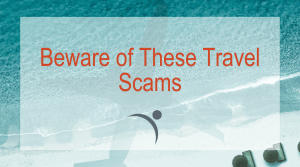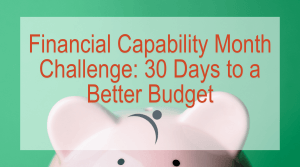6 Tips for Staying Safe on Social Media
Updated: February 6, 2025
As an online user, it’s important to protect yourself and your personal information. In this article, we share six tips for staying safe on social media.
1. There’s No “Delete” Button On the Internet
Once you share something online, it’s out there forever. Keep in mind, even if you delete something you posted, there’s always the possibility that someone saw your post and saved it. Additionally, having your privacy settings set to “friends only,” doesn’t guarantee that your posts won’t be seen by people outside of your network. Always think twice about what you post and avoid sharing any personal information.
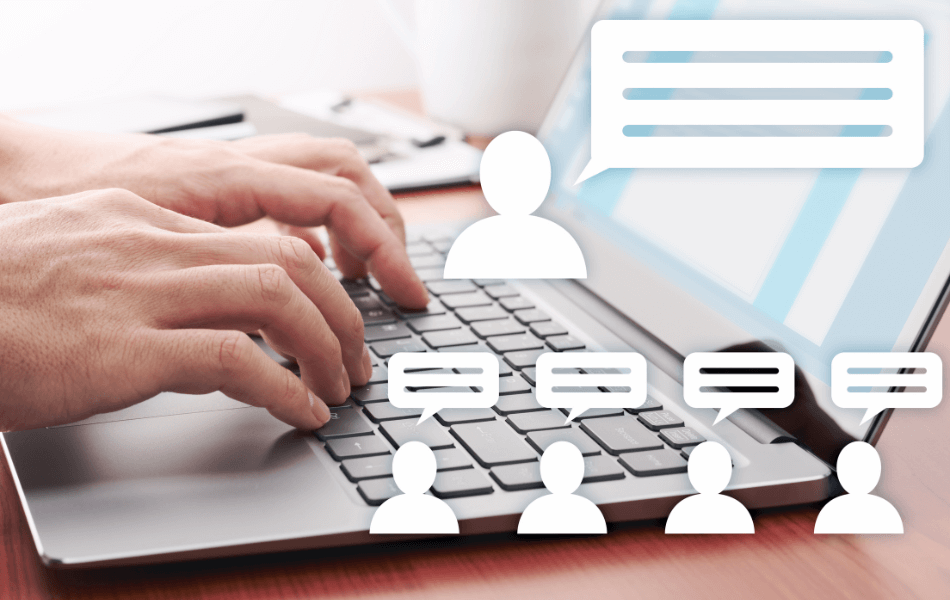
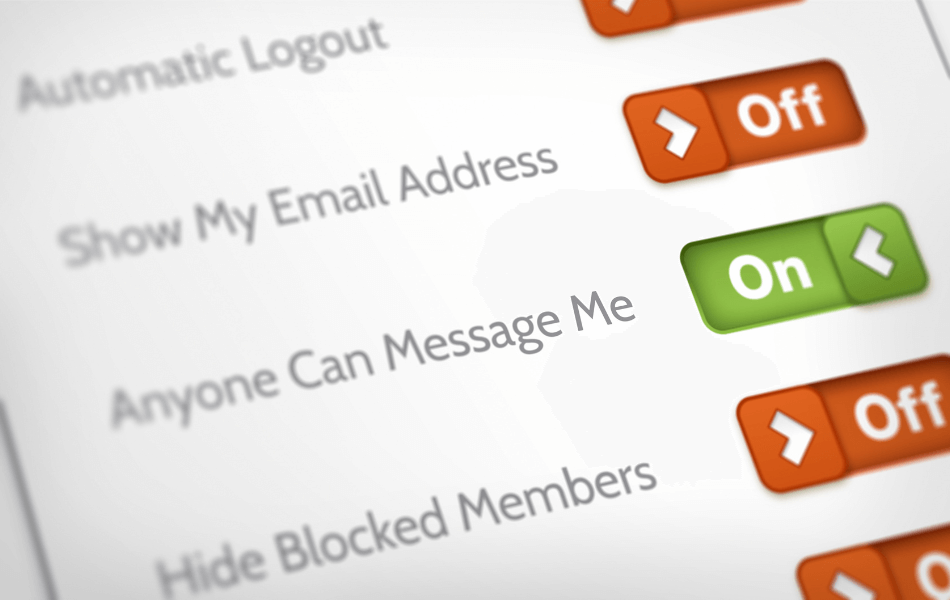
2. Keep Your Personal Information Private
Try to limit the amount of information you share and be cautious about who you add as a friend or follower. Take a look at your privacy settings and be aware of who is able to see your posts, who can tag you in posts, and for some apps- if anyone can see your location. Always be cautious about accepting friend requests from people you don’t know. Scammers often create fake profiles to gain access to personal information. Before accepting a friend request, take a look at the person’s profile to see if it looks legit. If you’re unsure, practice caution and deny the friend request.
3. Be Cautious of Suspicious Links and Messages
One of the most common ways that scammers and hackers gain access to your personal information is through phishing scams. These scams involve sending a link or message that appears to be from a legitimate source but is actually designed to steal your information. To avoid falling victim to phishing scams, don’t click on links or download attachments from anyone you don’t know. If you receive a message from someone you don’t know, be wary of opening it. Delete it immediately if it seems suspicious. Additionally, be cautious of any messages that ask for your personal information, such as your password or social security number. Real companies will never ask for this information via email or social media.


4. Use Strong Passwords and Two-Factor Authentication on Social Media Accounts
One of the simplest ways to protect yourself on social media is to use strong passwords and enable two-factor authentication. A strong password should be at least eight characters long and include a mix of letters, numbers, and symbols. Many social media platforms now offer two-factor authentication, which requires you to enter a code in addition to your password when logging in. This added layer of security can help prevent unauthorized access to your account. Changing your passwords regularly and having a different password for each platform is another great step toward keeping your accounts safe.
5. Report Suspicious Activity
Reporting suspicious activity on social media is a great way to help keep your community safe. If you receive a friend request from someone you thought you were already connected with, contact that person to verify it was them. If it wasn’t, make sure you report that account. Each platform has different ways of reporting suspicious activity, so be sure to check their guidelines before reporting anything. There are always new scam tactics that fraudsters use so be sure to stay up to date on the FTC’s latest scam reports.


6. Be Aware of Your Online Reputation
Always be careful what you post on social media and consider how it can affect your reputation. Regularly monitor your social media profiles to ensure there aren’t any posts or comments that could be damaging to your reputation. It’s best to avoid posting any negative comments or gossip, as this could reflect poorly on you. If you do come across something damaging to your reputation, take action to remove it and work to have a better social media presence moving forward.
Keep in mind that online scams can take many different forms. As reported by Statista, the most common online scams are investment-related and romance scams.