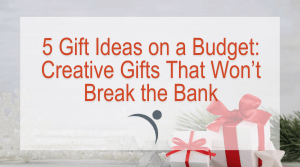What is a Mobile Wallet? A Beginner’s Guide
Updated: March 13, 2024
What is a mobile wallet? It’s sometimes called an e-wallet, digital wallet, or virtual wallet, which is a digital version of your financial accounts. It’s easily accessible via computer, smartphone, or smart device; and provides a convenient, safer way to pay. Your phone can carry your debit or credit cards, so you don’t have to!
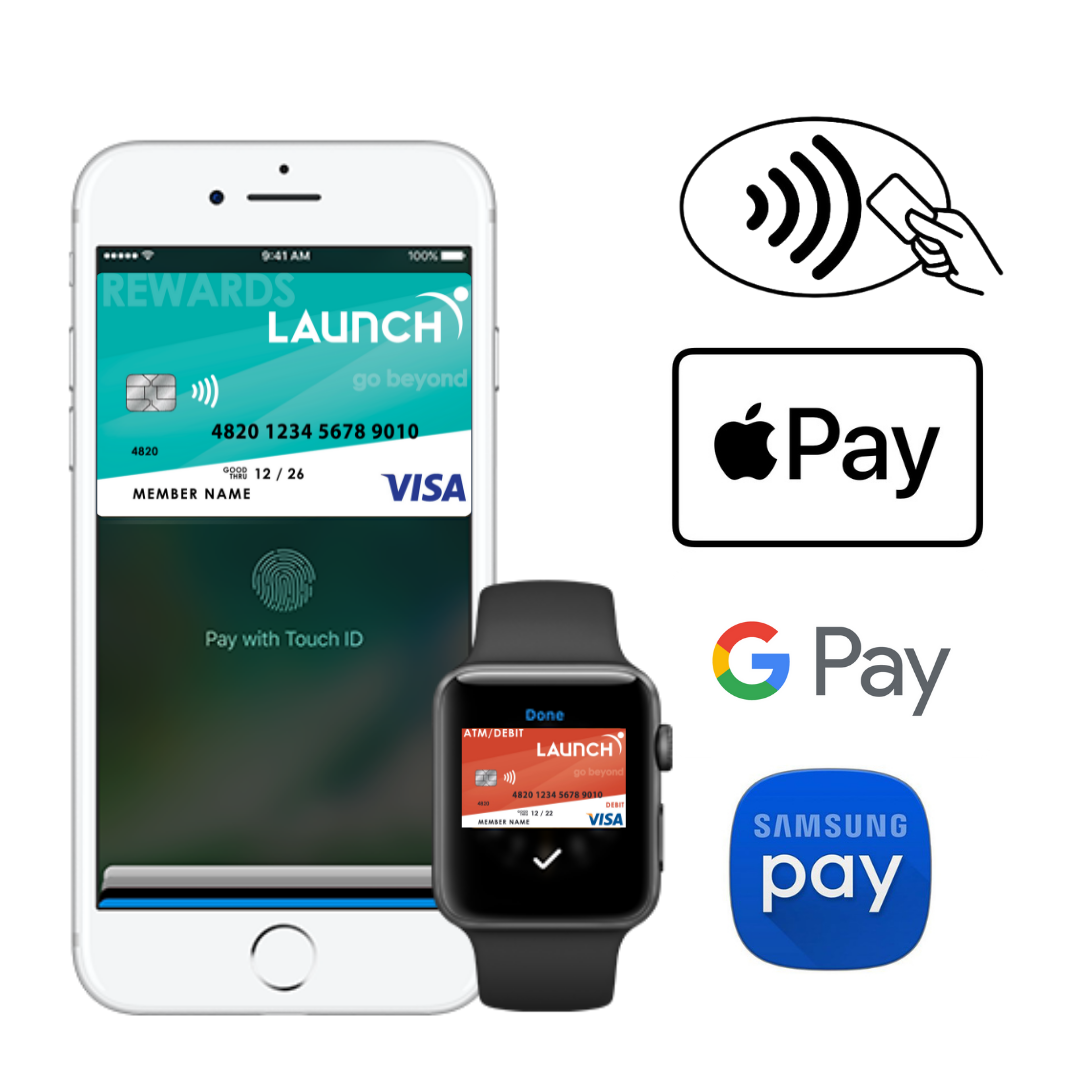
How to Pick a Mobile Wallet
To get started with a mobile wallet, first decide which one you want to use, a decision that is made easier by using the mobile operating system you already use. Check Apple Pay, Google Pay, or Samsung Pay to see which one your device is compatible with.
How Do They Work?
If you want to utilize a mobile wallet, enter your card information into the app or site of your choice. Your information will then be encrypted, and you can only use the wallet when you unlock your device and authorize the wallet’s use.
To make a mobile payment, authorize the mobile wallet and hold it close enough to the card reader so your information transmits. Not all retailers accept mobile payments. Look for the contactless payment indicator on the retailer’s point-of-sale system or card reader. The symbol looks like a sideways Wi-Fi icon.
Are Mobile Wallets Safe?
A common hesitation with mobile wallets is the concern over safety and security. What happens if your phone gets stolen? Can hackers easily steal your information? Will you be putting your finances at risk?
Mobile wallets are more secure than physical cards because mobile payments are heavily encrypted and tokenized, meaning that none of your actual card or account numbers are stored within the mobile wallet.
Ultimately, your information is useless and unreadable to fraudsters when encryption and tokenization are used together. If a store or company ever experiences a cyberattack, your numbers, and private information won’t get stolen! Not only is your information more secure thanks to that technology, but also through user verification. This added layer of security is usually done by fingerprint, facial recognition, or PIN.


What Else Can Mobile Wallets Do?
Not only are mobile wallets great for simplifying payments, but they are also a great place to keep other important documents organized and easily accessible.
Here’s some of what you can store in a digital wallet:
- Credit or debit cards
- Insurance cards
- Boarding passes
- Hotel reservations
- Concert & sporting event tickets
- Gift cards
- Coupons
- Loyalty rewards cards
Send and Receive Money
Whether you’re picking up the check or paying back a friend, Apple Pay, Google Pay, and Samsung Pay facilitate sending and receiving money with a bank account, debit card, or the balance in the app’s account.
How to Add Your Launch CU Cards to Your Mobile Wallet
Now that you know how to use a mobile wallet, set up your Mobile Wallet by adding your Launch CU credit & debit cards to Apple Pay, Google Pay, or Samsung Pay. It’s Easy!
How to get started:
- Open Apple Pay, Google Pay, or Samsung Pay on your phone.
- For Google Pay, tap “Payment” and then “Add.” For Apple Pay, tap the add (+) button in the upper-right corner. For Samsung Pay, choose the “Add credit/debit card” icon.
- Snap a picture of your card or enter the details manually.
That’s it! Now you can enjoy all the benefits of your mobile wallet!