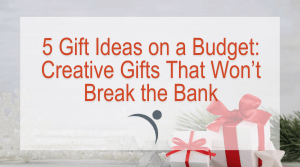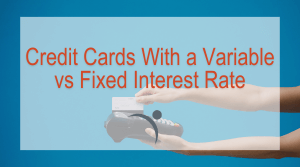Are Your Accounts Hack-Proof?
The more information hackers can find out about you, the easier it is for them to guess your passwords and gain access to your accounts. The below guidelines will help you to prevent hackers from accessing your personal information, social media accounts, email accounts, and banking information.
Tips To Keep Your Accounts Safe From Internet Hackers
Make Your Passwords Hard To Guess
- Make a unique password for every login.
- Never use your name, birth date, pet’s name, child’s name, anniversary date, address, or anything else that could be easily guessed by a hacker.
- Use a combination of upper-case and lower-case letters, numbers, and special characters.
- Make sure your passwords are as long as possible.
- Never make your password one of the following: “123456”, “password”, “qwerty”, “1234”, etc., as these are some of the most commonly used passwords, and the easiest for hackers to guess.
Keep Your Info Private When Using Public Wifi:
- Do not access Online Banking on public Wifi.
- When you connect to public Wifi make sure that you mark the connection as public, so that your computer does not share information.
- Shut off Bluetooth capability while using public Wifi.
- Do not allow file or printer-sharing.
- Make sure your firewall is on.
Browse Smart
- Do not store your credit card information on any website.
- Make sure you see “https” and not “http” in the browsing bar, as “https” signifies that the site is secure.
- Be cautious on Social Media and do not share too much personal information.
- Don’t accept requests from people that you do not know.
- Do not participate in any posts that require you to share personal information such as the popular “10 Things You Don’t Know About Me” posts. Some of these answers may be answers to your security questions.
- Customize your posts so that you can control what is seen and by who. Never share pictures of a document with your social security number on it, your paycheck, drivers license, etc.
- Shut off geo-tagging so that people are not able to see when you are or are not home.
- Do not post vacation information on social media sites while you are away from home.
Keep Your Email Safe
- Think about having more than one email address. Create one for family and friends, one for online shopping and newsletters, and one dedicated to sensitive information such as credit cards and banking.

- Make sure to change your password regularly.
- Utilize an email service that has two-factor authentication. For detailed information on two-factor authentication click here.
- Do not unsubscribe to newsletters that you have not personally subscribed to, as it may result in receiving more spam. Instead, contact your email provider to report the issue.
- Look for common signs of phishing including: misspellings, grammatical errors, variety of fonts and type sizes, suspicious links, and requests for personal information.
© Copyright 2015 Launch Credit Union. All Rights Reserved