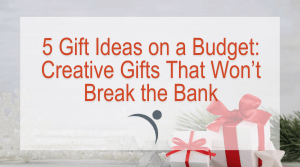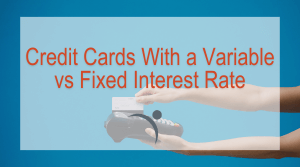Online Banking Safety 101
Updated: February 10, 2022
Online Banking allows you to do many banking activities that you would normally do at your credit union or bank branch, saving you time and gas money. In addition, Online Banking provides you with 24/7 access to your accounts, helping you keep better track of your finances. As with any other online service, there is the potential for scammers to obtain your information if you do not take proper safety precautions. The good news is that you can prevent this, and stop scammers in their tracks. Our Online Banking Safety guide will teach you simple things you can do to ensure that your financial information stays safe.
Launch CU Guide To Online Banking Safety

Check Your Accounts Often
One of the best ways to detect fraudulent activity on your accounts is to check them frequently. Make a habit to check your Online Banking account once per day to make sure all of the transactions posted are authorized. If you notice fraudulent activity, report it to Launch CU immediately. If you make a lot of online purchases it is especially important for you to make sure your account was charged properly and that your account is not being used to make other purchases.
Create Difficult Passwords
Online Banking safety starts with creating strong passwords. Do not create passwords that someone could easily guess. For instance, do not use your birthday, anniversary date, initials, pet’s name, child’s name, phone number, etc. Anything that someone could easily find out about you should be off limits. Highly consider using a password that includes upper and lower case letters, as well as a mix of alpha, numeric, and special characters. (Special characters would include symbols such as: !, @, $,%, etc.).
Change Your Passwords Frequently
Make sure to change your password at least once a month. This will help to eliminate the chance of someone gaining access to your account.
Use A Unique Password
Ideally, every online account should have a different password. That way someone is not able to access all of your accounts should one of your passwords become compromised. Make sure you do not store your passwords somewhere they can be easily found such as your purse, wallet, etc. Make sure that you keep your passwords in a locked drawer or other place where the general public does not have access to.


Do Not Login Using Public Wi-Fi
Do not login to Online Banking using unsecured public or private Wi-Fi. Only access Online Banking when you have a secure connection established. Utilizing public Wi-Fi at an airport, hotel, coffee shop, or mall can provide scammers with an open door to your personal and financial information.
Check For The Lock
Always make sure that you are utilizing Launch CU’s Online Banking site. To check, make sure that the URL reads https:// rather than http://. The “s” indicates that the site is encrypted and is secure. You may also notice a small lock icon right before the URL. This also indicates that the site is encrypted. As a rule of thumb, never make a purchase or provide your personal information on a site that is not encrypted.


Protect Your Computer
Make sure that you have anti-virus protection software on your computer and that your firewall is turned on. This will make you less vulnerable to any type of virus that could be downloaded onto your computer.
Watch Out For Phishing Attacks
Launch CU will NEVER send you an email asking you to enter your Online Banking User ID and password in order to keep your account active or unlocked. If you ever receive an email like this, do not click on any links, and do not provide this information. Please call us right away to report the malicious email.


ID Phone Scams
Launch CU will never call you to ask that you verify your Online Banking credentials. If you receive this type of phone call, hang up immediately and call us to report the issue.
These nine Online Banking safety tips can allow you to enjoy all the conveniences that come with Online Banking, while also ensuring that your financial and personal information remain safe. If you have any questions or concerns regarding Launch CU Online Banking, please refer to our Online Banking FAQs, or give us a call. To enroll in Online Banking at Launch CU, simply click here.