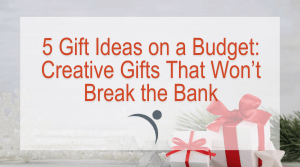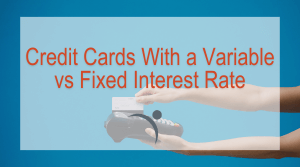Stay Safe While Working in Public Locations
Updated: March 11, 2024
It’s important to stay safe while working in public locations. Protect your information from cyberattacks no matter where you are, especially when working at the airport or a local café. If you don’t follow your organization’s cybersecurity practices while working in a public location, cybercriminals can steal your information when you least expect it. According to Proofpoint, a cybersecurity and compliance company, about 1/3 of Americans have experienced identity theft.
Follow the tips below to protect your information from cybercriminals while working in public locations.

Only Join Safe Networks
When you log on to your work device from a public location, use a Virtual Private Network, or VPN. VPNs create a private network and encrypt your internet activity to protect your information from cybercriminals. If you’re looking to install a VPN, Forbes has a list of the best VPN services of 2024.
Always ensure you’re only joining safe Wi-Fi networks. Don’t allow your devices to automatically connect to public Wi-Fi networks, and don’t connect to random hotspots. Another great practice is to disable Bluetooth on your devices when you aren’t using it. You don’t want unauthorized devices to connect to yours via Bluetooth.
Be Cautious When in Public
Try to avoid using public charging stations or chargers that you find lying around. Cybercriminals can use fake charging cords or USB plugs to upload malware onto your device. It’s best to use your own chargers when possible. Additionally, don’t use public computers to work on important projects. Many public locations such as hotels have “business centers” with computers that you can use for free. These computers may contain keyloggers or other malware, so use them with caution.
Look out for fake QR codes, or “quick response” codes. Public locations such as restaurants or airports may prompt you to scan QR codes for deals and offers. Cybercriminals tamper with both digital and physical QR codes to replace legitimate codes with malicious codes allowing a criminal to gain access to the victim’s mobile device and steal the victim’s location as well as personal and financial information. While QR codes are not malicious in nature, it is important to practice caution when entering financial information, as well as providing payment through a site navigated through a QR code.


Protect Sensitive Information From Bystanders
If you need to make a business call in public, don’t have the phone on speaker, and use headphones if you need to. Don’t allow bystanders to overhear sensitive work information.
To stay safe while working in public locations, make sure you have secure account passwords and turn screens away from public view when possible. Don’t leave sensitive information on your screen for long periods and don’t leave your devices unattended. If you need to use the restroom or step away for a moment, take your belongings with you so that cybercriminals can’t steal them.
If you think your credit card or debit card information has been compromised, log into your Digital Banking app and shut off your cards immediately. Call Launch CU to get new cards issued ASAP.